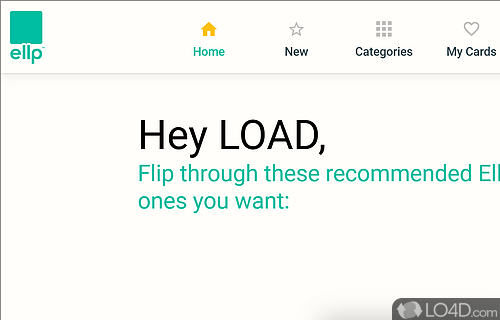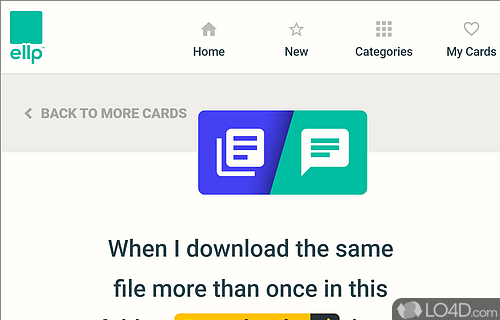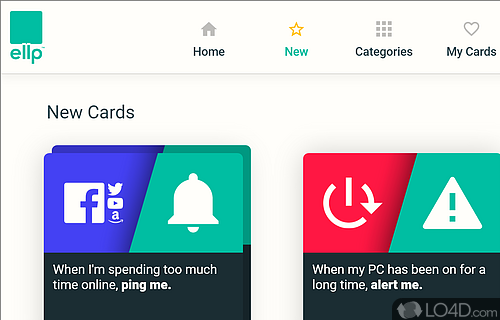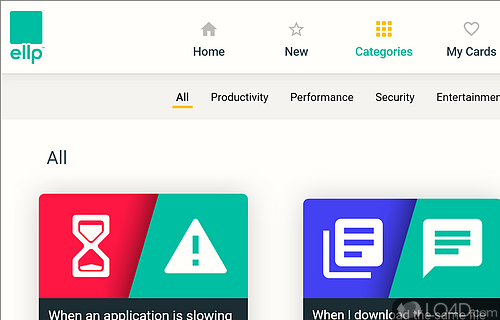Easy way to automate several different tasks on Windows.
Ellp is a free but discontinued automation tool that lets you run some automation on a Windows system.
The program has its built-in automation tasks categories into a number of different categories that can be used to create reminders, run certain tasks and essentially run as an automated assistant.
Using the program is very, very easy. It appears to have been developed for people that aren't familiar with or have no experience in creating macros or using more complicated automation software.
The program has its tasks broken up into Productivity, Performance, Security and Entertainment. Each of these categories has what they call cards; Cards can be configured to run its associated task at an interval if required. An example of a task is when the application detects a file downloaded is a duplicate, it can tidy up.
Cards can be activated or de-activated in a couple of clicks and adding new ones is a quick step-by-step process that's straightforward and simple.
All in all, Ellp is a great little program that makes it easy to get certain things done automatically and it's a shame the developer has pulled the plug. Nevertheless, it remains freeware.
Compatibility and License
Ellp is provided under a freeware license on Windows from automation tools with no restrictions on usage. Download and installation of this PC software is free and 1.5.1.1611 is the latest version last time we checked.
What version of Windows can Ellp run on?
Ellp can be used on a computer running Windows 11 or Windows 10. Previous versions of the OS shouldn't be a problem with Windows 8 and Windows 7 having been tested. It comes in both 32-bit and 64-bit downloads.
Filed under: